说起rstudio2022.07.2,相信大家都很熟悉,那么RStudio默认工作目录如何设置-RStudio设置默认工作目录方法,下面小编就和大家分享一下哦。
首先,我们打开RStudio软件,点击软件主界面顶部工具栏上的“Tools”
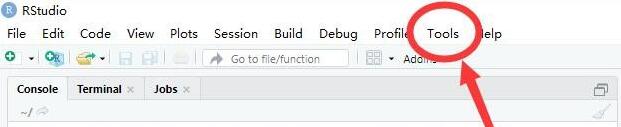
然后,在打开的下拉菜单中,点击选择“Global Options…”
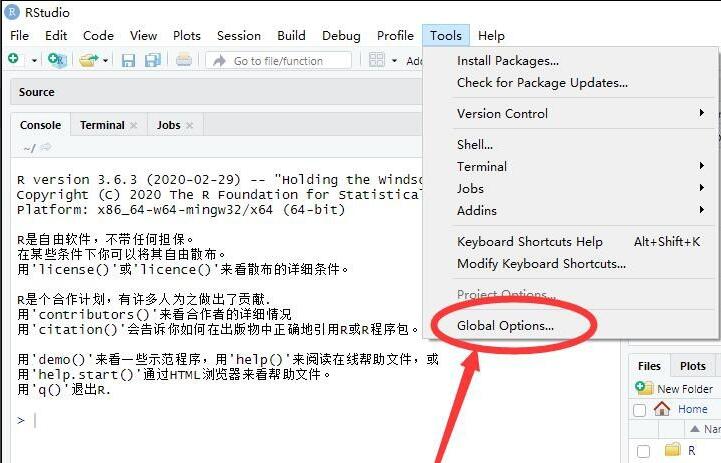
接着,在打开的选项对话框中,点击左侧边栏里面的“General”
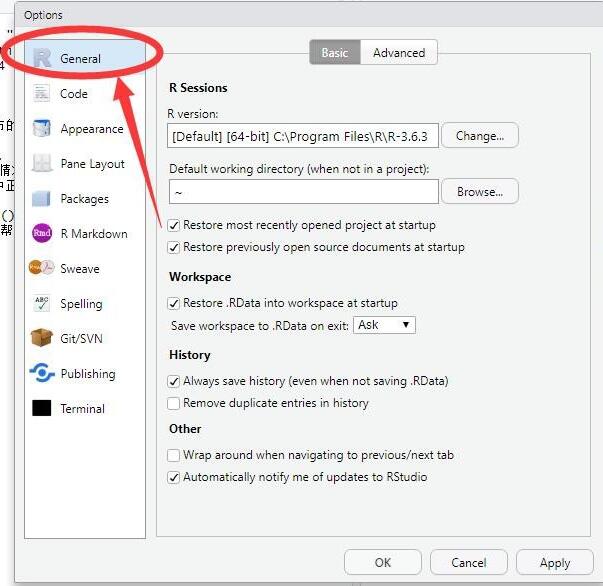
然后点击General选项里的“Basic”选项卡
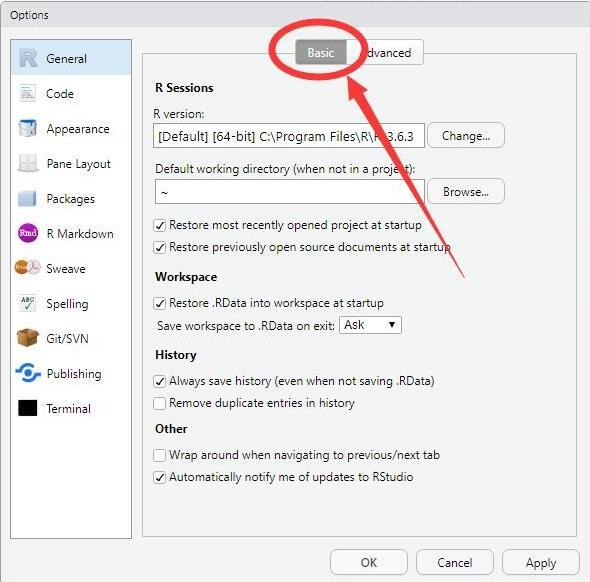
然后找到”Default working directory(when not in a project)“一栏
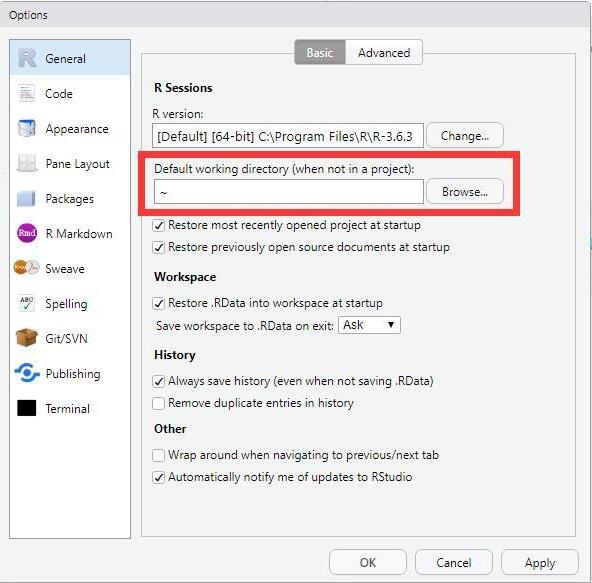
点击该栏目后面的”Browse“
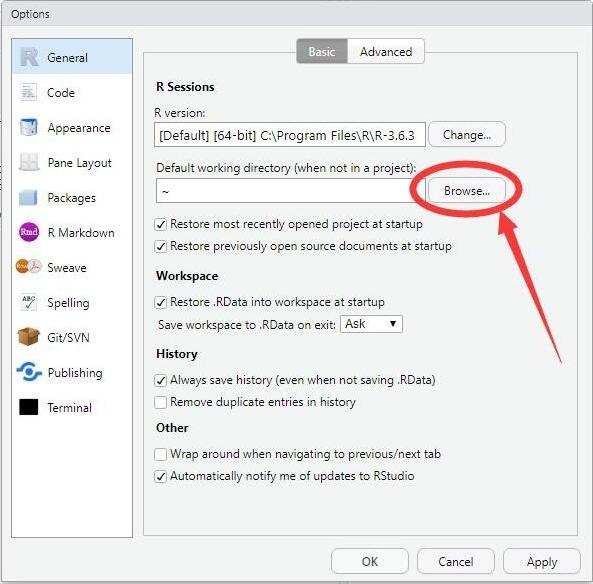
在打开的浏览对话框中,找到想要设置的默认工作目录文件夹,然后点击”Open“
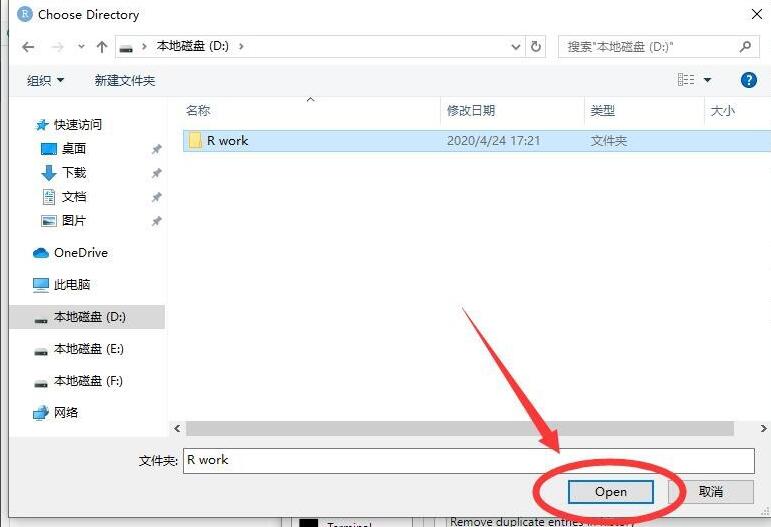
选择完整后,点击对话框右下角的”Apply“
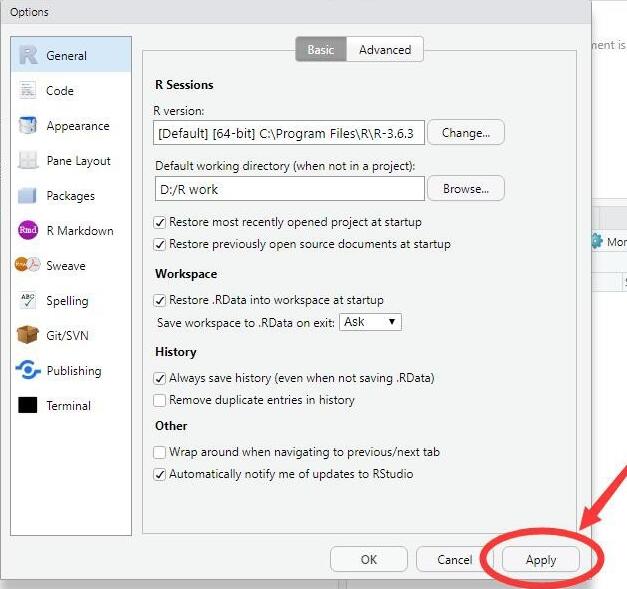
弹出对话框提示RStudio需要重启才能生效,点击对话框上的”Yes“,RStudio会自动重启
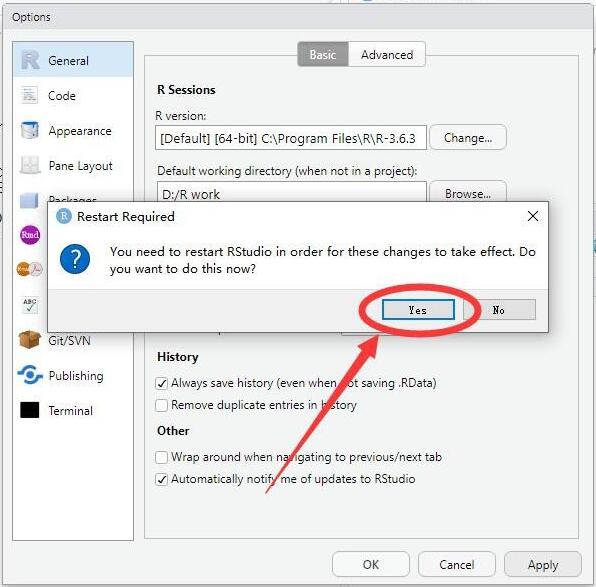
重启后,输入代码getwd(),可以查看到默认工作目录已经改变
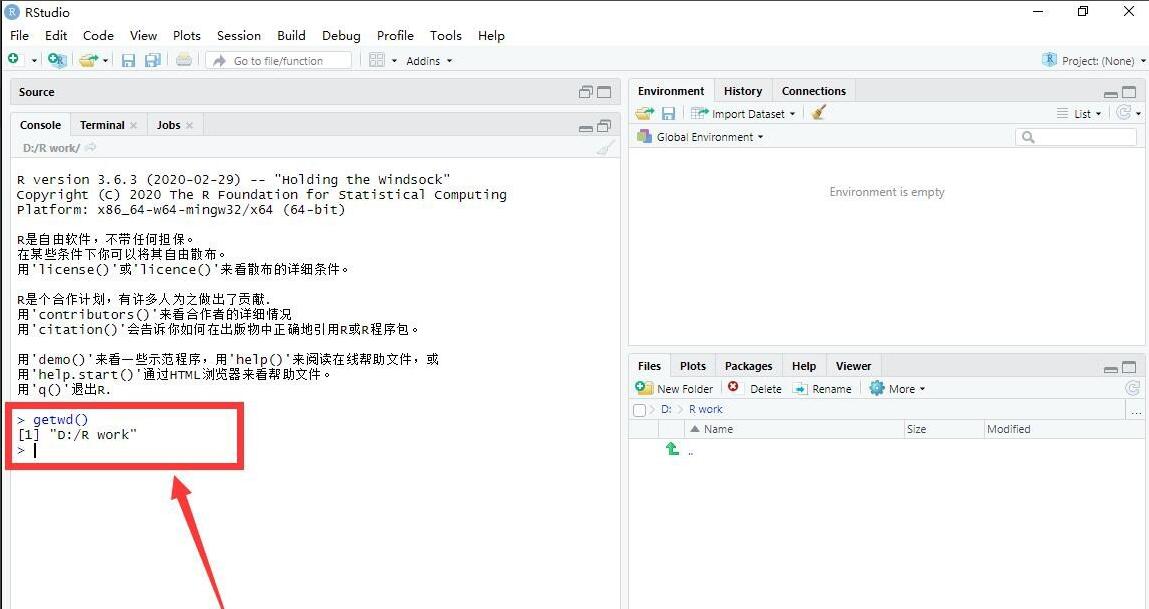
以上就是小编为大家带来的RStudio默认工作目录如何设置-RStudio设置默认工作目录方法全部内容,希望能够帮到大家!更多内容请关注977手游网



