今天,小编为大家带来了格式工厂怎么转换成mp3-格式工厂转换成mp3的方法,希望能够帮助到大家。更多精彩的内容,小编将持续为大家更新,敬请期待!
1、首先,打开格式工厂软件,进入“音频”选项,点击其中的“MP3”

2、然后,点击屏幕中间的“添加文件”

3、在文件夹中找到想要转换的文件,点击“打开”

4、添加完成后直接点击右下角的“确定”
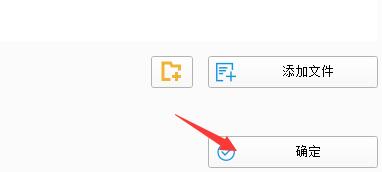
5、然后会自动回到主界面,在这里可以看到任务状态为“等待中”,我们点击左上角“开始”

6、然后,等待软件自动输出完成就可以了。

以上就是格式工厂怎么转换成mp3-格式工厂转换成mp3的方法全部内容了,希望对大家有帮助!更多内容请关注977手游网



