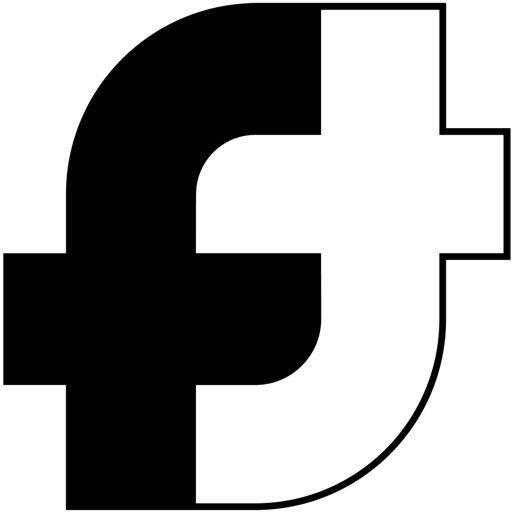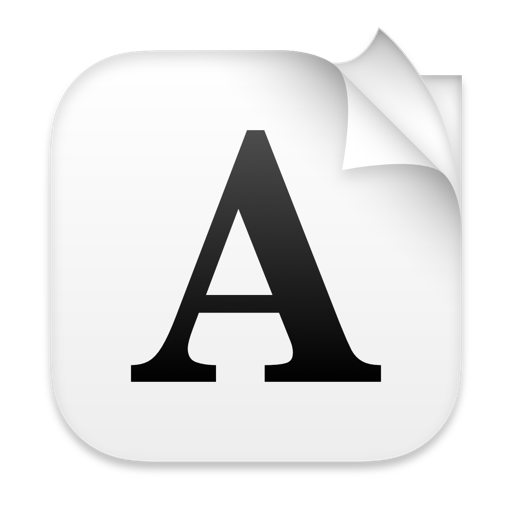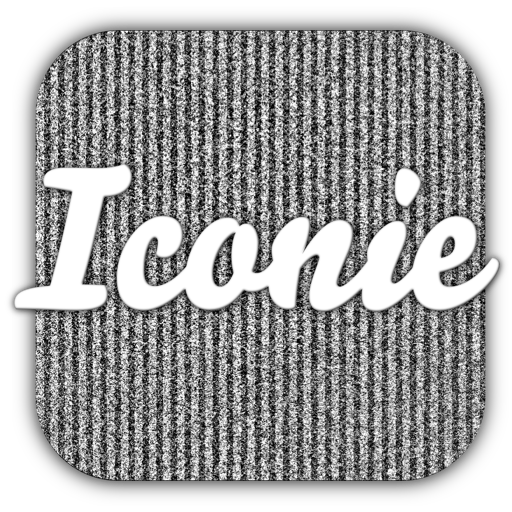fonts for cricut
We all love working in design space, but there are only a limited number of fonts on there.Thats why weve created our fonts for crafting app! The absolute most beautiful fonts are chosen in here to take your projects to the next level. *ALL fonts com